How to use Sixthman.net/today
-
Though we don’t advocate being absorbed in the “real world” via your mobile device for the whole trip, we have to admit, your phones give us a great way to communicate with you on board.
We’ve worked with Norwegian to allow access to sixthman.net/today for FREE if you’re connected to the ship’s Wi-Fi. Once on board, simply follow the steps below to connect your device for free then type sixthman.net/today or sixthman.net/ask into your address bar.
Step 1: In your Settings, put your mobile device in Airplane Mode.
Step 2: Connect to the ship's Wi-Fi (NCLWiFi) - no internet package needed! This should bring up the NCL Wi-Fi page. If it does not automatically pull up, navigate to nclwifi.com on your internet browser.
Step 3: Click Login to the NCL App at the VERY bottom of the page. Once connected, you’ll get a green Device Online at the top.
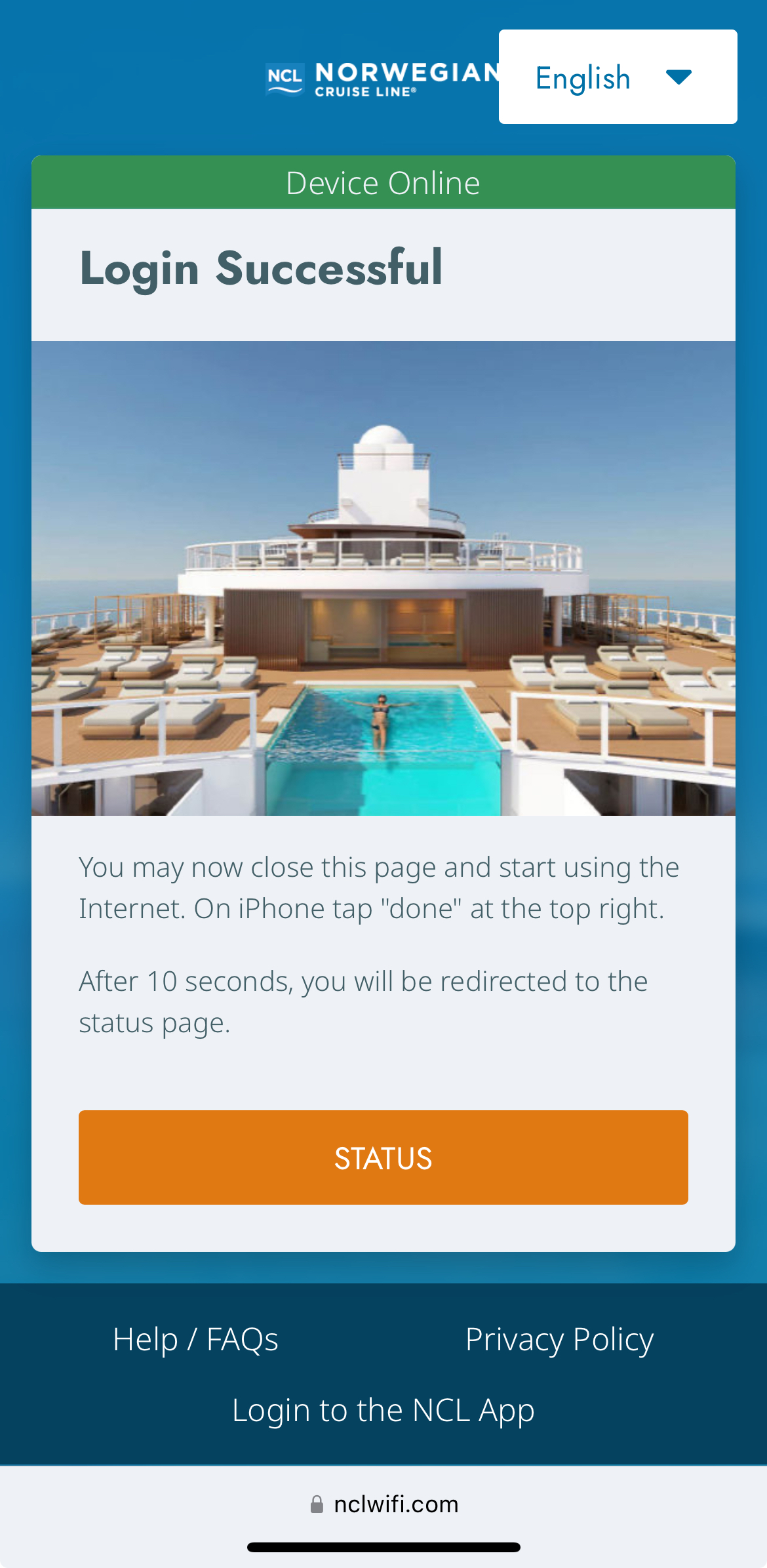
Step 4: Scan any of the QR codes you see around the ship to navigate to sixthman.net/today and follow the steps below to add this your home screen for easy access throughout your trip.
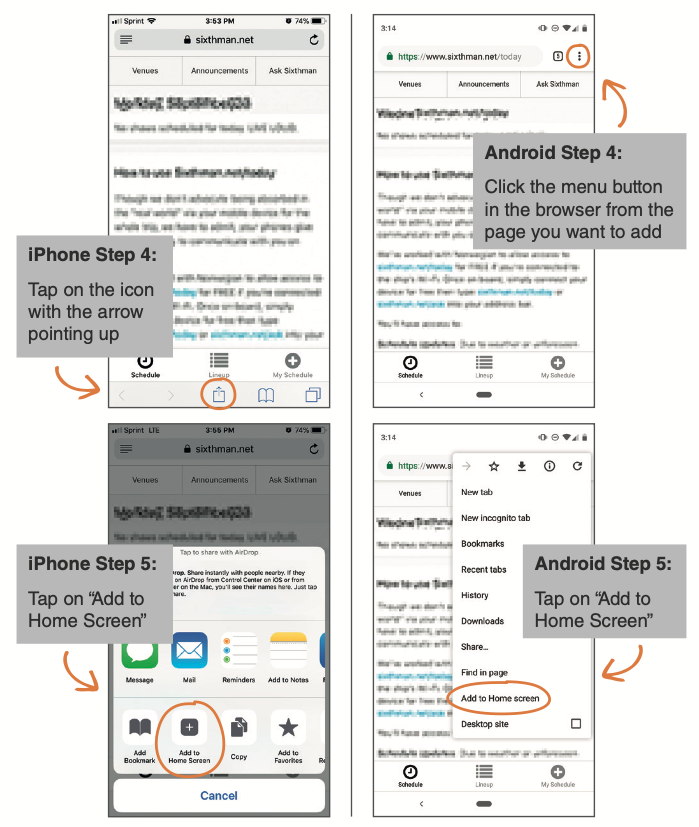
From Sixthman.net/today you’ll have access to:
Schedule UpdatesDue to weather or unforeseen circumstances schedule changes may occur. When we make a change on board, it will be updated!
Your ScheduleDid you customize your online schedule? View only your preferred shows and activities!
Missed Announcements & NewsBing Bong! Were you out at a show or chatting with a fellow cruiser and missed a ship announcement? No problem! Any important announcements and updates will be posted under News.
VenuesCheck out the schedule organized by specific venues.
Ask SixthmanIf you have an festival-specific issue or question for Sixthman and miss us during scheduled Guest Services Desk hours, send us a note! We’ll resolve your issue as quickly as possible between the hours of 10am and 10pm.
LIVE LOUD